 Meetups
Meetups Meetups
MeetupsWelcome to Meetups, a Slack bot that helps you meet interesting people in your company or organization! It randomly pairs people in a Slack channel for 1:1 chats.
To participate, join a Slack channel that’s using Meetups. In your Slack workspace, that is:
Channel admins decide when rounds of pairing start; it’s often weekly or biweekly. The next time a round is about to begin, Meetups will message you to ask you to introduce yourself:
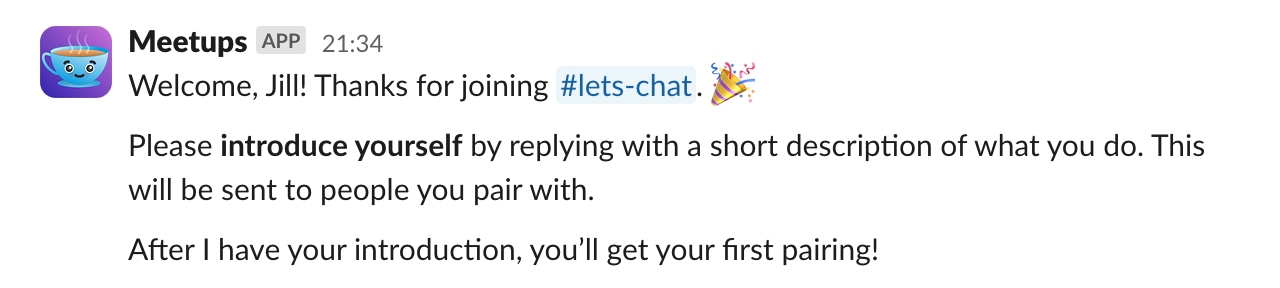
Reply to this message with a short introduction to register for the upcoming round.
Sometime after you reply (usually within 24 hours), Meetups will make 1:1 pairings by adding you to a direct message with another person. You’ll be sent each other’s intros there:
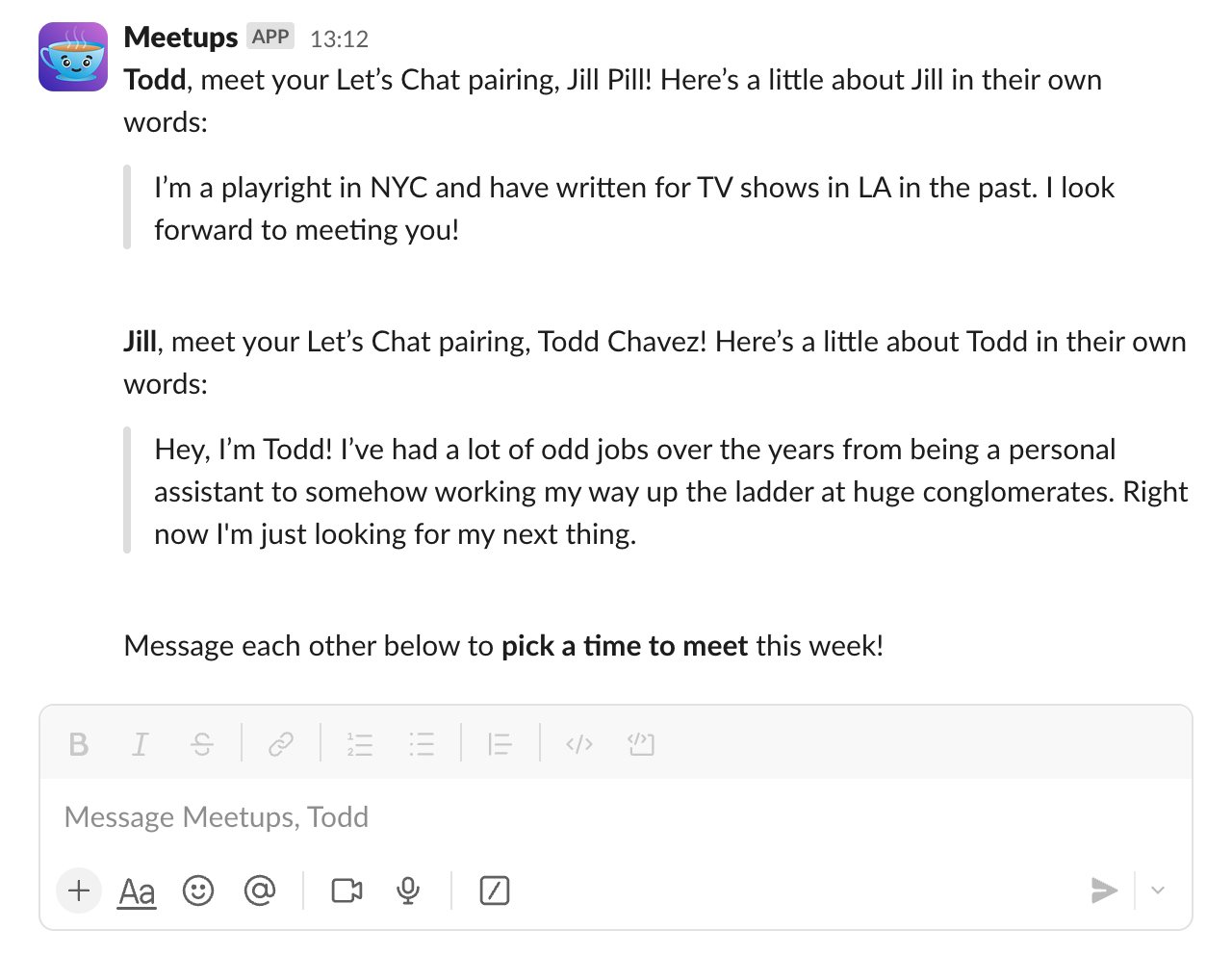
Coordinate a time to meet in this chat.
After participating in a pairing round for the first time, Meetups will ask if you want to participate in future rounds:
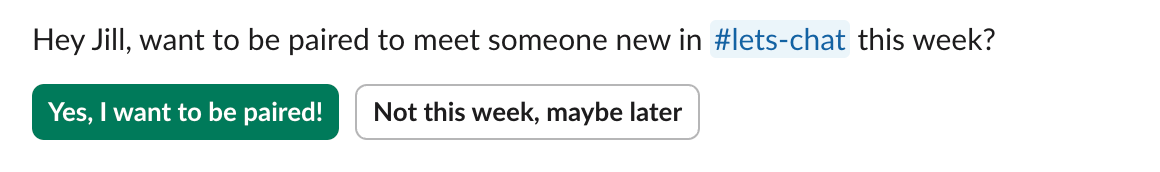
Busy week? No worries, you can skip and join another time. Meetups requires everyone to opt in to being paired each round to ensure ongoing interest and availability among participants.
After you’ve been through a pairing round, Meetups may ask if you actually met the person you paired with:
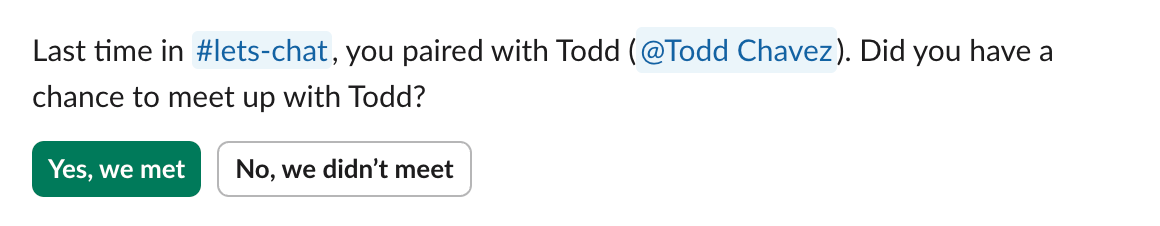
Whether you did or not, please let the bot know!
Meetups compiles statistics about pairing channels. This includes how many pairings were made, how many people actually met, a leaderboard, and a network graph of who’s met who.
For your workspace, the stats page(s) are here:
Meetups randomly pairs people while trying to avoid pairs that have been made previously. For curious nerds, you can find the pairing algorithm here.
Message Meetups “update intro” (or similar phrases). It will ask you for your new intro text.
Most likely, it was a message that Meetups didn’t know how to respond to, which frankly is most free-text queries. Unknown queries are sent to your Meetups bot admin who may later respond to you from the bot.
Yes! Just join your channels of interest. Meetups will use the same intro text across all your channels, but it will allow you to individually opt in or out of each channel’s pairings every round.
Meetups works purely on channel membership for whom to message. If you want to stop participating, just leave the channel(s) where it’s setup and you’ll stop receiving messages. You can always rejoin later to resume receiving messages about opting in for pairing.
Meetups is an open-source project! See the code and learn how to set it up on GitHub.